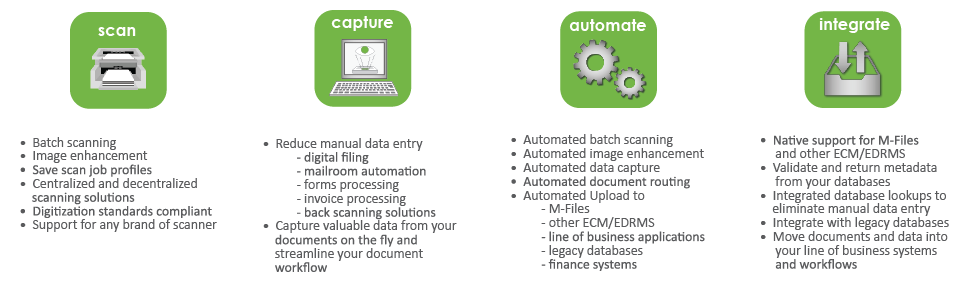You are here
M-Files
M-Files Integration
Take the hard work out of record capture with EzeScan. With advanced power indexing features and native integration with M-Files, EzeScan delivers the fastest most cost effective method available for you to scan and register both your hard copy and electronic documents.

EzeScan’s M-Files Integration enables you to:
- Batch scan and register to M-Files from one application
- Batch process hardcopy documents, electronic files, emails and invoices
- Auto filing in the M-Files Vault using barcodes
- Use inbuilt lookup functionality to speed up your document registration
- Upload new versions to existing document files
- Upload as single-file or multi-file document
- Utilize EzeScan’s “Quick Redact” feature for automatic black out of selected text or zones
- Achieve digitization records management compliance with out of the box PDF/A support
- Ability to add a new value to an existing object type. e.g. new customer/vendor
Scan
Scan your documents using EzeScan’s professional production batch scanning capabilities or import from a folder or direct from an email account. Save and reuse your scan job workflows including your digitization standards and selected image enhancements. Numerous output image formats can be selected including TIF and text searchable PDF, PDF/A. EzeScan provides support for a large range of scanner hardware including multifunction devices. Scan and process as many documents as you want without any volume based restrictions.
Capture
EzeScan’s power indexing wizard guides an operator through the registration process capturing data when possible via zonal OCR or use of the OCR pen. Perform database lookups on the fly or select field data via drop down menus. Define and reuse static metadata to limit the number of keystrokes or eliminate them altogether to deliver impressive productivity gains.
Automate
Automate your record digitizing workflow with EzeScan. EzeScan provides batch scanning, batch folder/file import, image enhancement, data capture, validation and upload automation. Automatically apply your own business intelligence including file naming conventions and custom metadata, all designed to limit the amount of user intervention and excessive manual processing.
Integrate
EzeScan provides ‘out of the box’ native integration with M-Files. To the end user this means a seamless experience when registering both scanned or imported documents. With a highly configurable interface EzeScan provides rapid deployment measured in days not months.
Deployment & Licensing
Flexible deployment and licensing options are available to suit your needs. These include named and concurrent licenses for scan workstations, scan/index workstations and index only workstations. As a decentralized solution EzeScan SERVER can be deployed to provide distributed scanning from MFD’s direct to M-Files or provide background processing for high volume production workflows. Further extend your enterprise digitization capabilities with EzeScan’s new WebApps which automatically align business processes with your record capture requirements.
Modular Design
EzeScan production capture solutions are built on our base product EzeScan PRO (which includes as standard batch separator technology, inbuilt OCR, and FOI/redaction capabilities). It can then be extended through the addition of optional power indexing and automated capture technologies. We have bundled the essential EzeScan modules required to batch scan, power index and upload to M-Files as a single product we call EzeScan IM Bundle (Information Management Bundle - EzeScan PRO + INDEX + ERC + UPLOAD + BARCODE). The EzeScan IM Bundle provides the capture interface to scan, QA and process batches of hard copy documents, electronic documents including email and their attachments.
The power indexing wizard guides the operator to input, capture and validate data, database lookup, automatically name files and upload both scanned documents and index data seamlessly into M-Files at speeds previously unattainable. With this configuration you can type in an index value, choose a lookup list value, or capture index values from documents (using the inbuilt OCR module, or optional handwriting, tick box and invoice data capture modules) and then use them to name the file and populate respective fields in M-Files. You also have the choice to reuse fields automatically, or auto populate, saving considerable time not having to reselect the same values. Select an EzeScan IM Bundle today, safe in the knowledge that you can add modules for optional data capture technologies at a later time.