You are here
ARCHIVER module
EzeScan's ARCHIVER Module
EzeScan UPLOAD now includes the new EzeScan ARCHIVER functionality. ARCHIVER extends EzeScan’s great functionality by turning the output produced by EzeScan KFI into a simple searchable archive (images and search form) that can be placed onto a CD, DVD or file system directory. This module is enabled if you have purchased the EzeScan UPLOAD module and can be found on the EzeScan UPLOAD form (under the EzeScan Archive option).
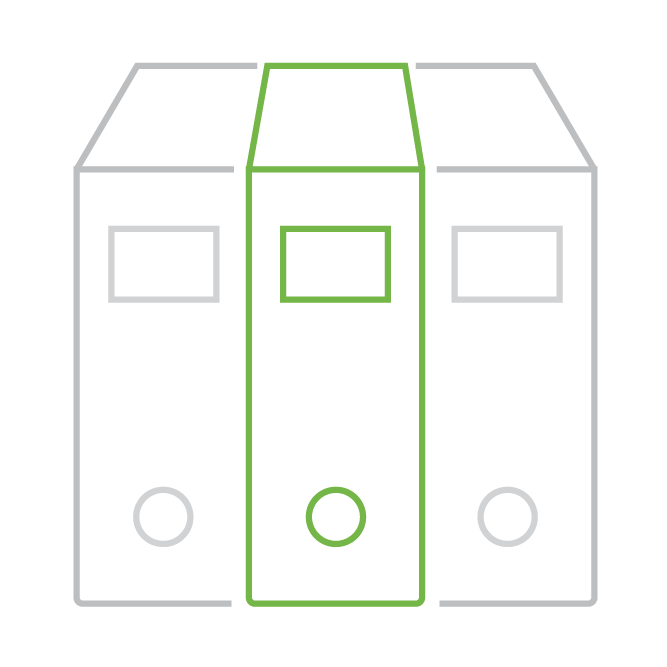
NEW: PII & PCI Compliance Solution. We’ll help you find it before they do!
How does it work?
EzeScan UPLOAD usually takes the output produced by EzeScan KFI (Images and indexing data) and transfers them to one of the supported EDRMS systems, or an ODBC compliant database. Now with ARCHIVER this output can be transferred to a DVD, CD or file system directory in an XML format that includes a search form. The search form is implemented via an index.html form that can be displayed by web browsers like MS Internet Explorer and Mozilla Firefox.
The output produced by EzeScan ARCHIVER could be placed onto a CD or DVD for archival or distribution purposes, or placed onto a file server or web server for multi user retrieval purposes. Depending on the output media chosen, the archive can be updated to include more information as it becomes available.
EzeScan ARCHIVER does not replace an existing EDRMS (Electronic Document Records Management System). It simply provides the client with more choices when capturing and distributing image based documents
ARCHIVER Examples
- The regulators have just launched a fraud investigation. They have seized 1000 hardcopy documents from XYZ. These are scanned and indexed onsite. 2 CDs are produced using EzeScan ARCHIVER and Nero. One CD is given to the company being investigated (XYZ). The other is taken away for analysis. When the CD arrives back at the regulators office, its contents are either loaded on a web server, or into the EDRMS, so that all of the case investigators can immediately search for and view documents relating to the case.
- A small company produces 1000 bar-coded proof of delivery dockets in a month. These are currently filed as hardcopy documents by hand. The company does not have an EDRMS. Using EzeScan ARCHIVER and EzeScan BCR the dockets would be scanned and indexed into a file system directory that is accessible by the company’s customer service operators. A simple web based retrieval screen would allow the operator to search for and view any delivery docket based on its docket number.
- An Archival organisation, receives a request for electronic copies of 100 hardcopy documents currently held in the archives. The documents are scanned using EzeScan PRO, indexed with EzeScan KFI, and then archived onto a searchable CD using EzeScan ARCHIVER and Nero. The CD is sent to the client.
Please Note: EzeScan ARCHIVER is a simple archive storage tool, it is not designed to be used for or as a replacement for a fully compliant Records / Document Management Solution.
